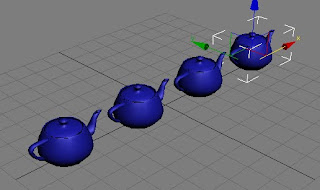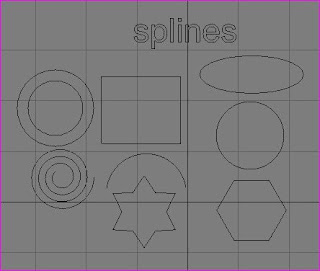Hello Friends, Today My post is about the four vertex types of spline that allows you to control the curvature of a spline in Max.
Curvature controls are a property of vertices that control the curvature of neighboring segments. Because segments can not bend more than 2 degrees between steps. You can adjust the curvature of segments by moving vertices, moving vertex controls or converting to different vertex types:_
Corner Types produce straight line segments that protude at any angle on either side of the vertex.(Hard Corner)
Smooth Types produce gradually sloping curves and have no control that you can adjust.(Smooth curve)
Bezier Types have two control handles that can be dragged to affect each adjacent segment.The exception is endpoints which have only one handle that can be dragged.(Beizer handle locked as straight lines)
Bezier Corner Types have two control handles that can be dragged independently, or one if the vertex is an end point. Use this type to create sharp corners and curved segments.(Vertex handles can be adjusted independently)
Quote of the day,“Whenever you're in conflict with someone, there is one factor that can make the difference between damaging your relationship and deepening it. That factor is attitude.