Hello friends,
If you want to be able to select the same set of objects over and over again, consider assigning them to a named selection set. Really a cool way of selecting your object.
To Create a named selection set:-
Select the objects you want to assign to the set.
In the main tool bar enter a name for the set in the Named Selection Set field.
Press Enter to save the set..
To Select a Named Selection set:-
Choose a selection set from the Named Selection Set menu.
The objects in the set are selected.
To Edit the set:-
If you want to manage your sets,(To add or subtract objects from a named selection set,) you can simply go to Edit---Manage Selection Sets
or click on this button.
Quote of the “A true friend stabs you in the front.”
Quote of the “A true friend stabs you in the front.”


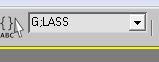


No comments:
Post a Comment