3ds Max Blog " Man is Born Unarmed, Mind is his only Weapon to Conquer."
Thursday, January 20, 2011
Monday, January 17, 2011
Transform Center
 Use Pivot Point Center:-
Use Pivot Point Center:-This is the pivot point of the selected object. The default for selections of a single object.
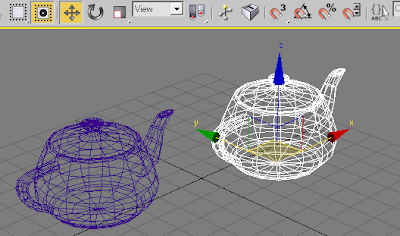
 Use Selection Center:-This is collective center of a selection. The default for multiple selections of objects.
Use Selection Center:-This is collective center of a selection. The default for multiple selections of objects.
Use Transform Center:-
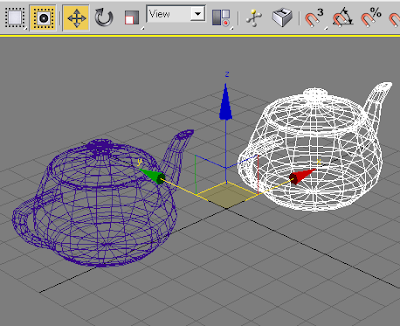
This is the origin of the current coordinate system that has been selected from the coordinate system drop down list.
Sunday, January 16, 2011
Mirror
Hi Friends,,
My todays post is about how to set Pivot Point & mirror an object.
First of all select an object which is to be mirrored.
Then Click the Hierachy button & choose the option Affect Pivot only.
Now Select Align button & click on the centre object & choose the options Align positions & objects..
Now select the mirror option & click copy option to get the inverted clone of the object..
Tuesday, January 11, 2011
Monday, January 10, 2011
An Important tip
Hello to all the Max heads..I hope you must be getting the max lessons very well. And who are the new readers or followers please read my older posts so you can get it along well.
Todays tip for max users to speed up your work is , Lets say you are working on a huge model with lots of complex textures & heavy meshes & these sort of complex scenes take a lot of time to display & render. One thing you guyz can do to avoid this type of chaos is just set the different rendering settings for the Active Viewport, All Viewports or All but Active Viewport in the Viewport Configuration Dialog Box, because if every viewport is set to display the highest quality view then updating each viewport can slow the program.
Saturday, January 8, 2011
3ds Max
In 3ds Max there are lots of keyboard shortcuts but the concept of Cut, Copy , Paste doesn't really work in Max like in most of other Window Programs Ctrl + C is used for copying but in max it is used for creating camera. So if your fingers are used to use this shortcut often, just be careful..
Thought for the day
Monday, January 3, 2011
Terrain
Hello to all the Max users,
Today's post is no doubt not at all for the beginners, please read my older posts on max so that you can get along the concepts very well.
Terrains are 3d models that you make from contour line data. Terrains create landscapes for building sites,shadow studies, grading plans and games.
To create a terrain:-
Import contour lines or create your own set of splines.
Make sure all the splines are attached as one object.
Open the Create -- Geometry-- Compound Objects--Terrain.
Now the contuor lines are skimmed i.e a surface forms over them & turned into terrain.
You can assign colors to each level of the terrain in color by elevation.
Thought for the day,
Maybe some people aren’t meant to be in our lives forever. Maybe some are just passing through to teach us a lesson
Subscribe to:
Comments (Atom)


























