Hello friends, u guyz very well know that Modifiers change the structure and appearance of objects. So todays post is about the Noise modifier which is used to give your object a wild look or some irregular ,jagged or chaotic surfaces.You can use it for rocks, hills, mountains.oceans, moon, planets or landscapes.
To apply a Noise Modifier to a surface:-
Select an object with good segments.
Now choose the Noise modifier from the modifier list.

Just increase the Strength parameters, Fractal & number of Iterations to get this randomly roughness.Checking Animate Noise automatically animate noise using Frequency & Phase setting.
Quote of the day,
"There is more to life than increasing its speed."


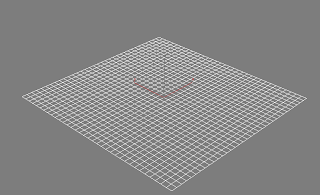
No comments:
Post a Comment