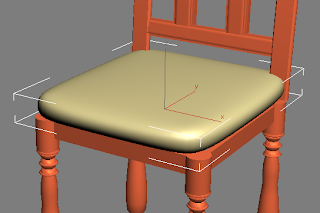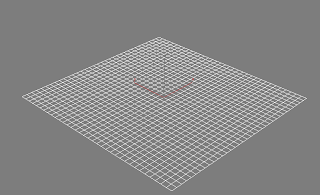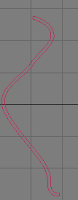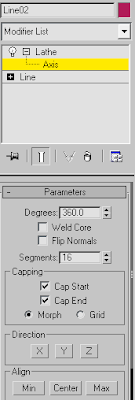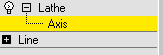Relax Modifier smoothes the overall geometry by simplifying the vertices . It relaxes the areas that are too tight by separating the vertices that lie closer than an average distance.
First of select the object i.e ChamferBox.
Now apply the Relax Modifier & increase the Relax & Iterations values.
Thought for the day,"Be good enough to forgive someone..
But not stupid enough to trust them again..